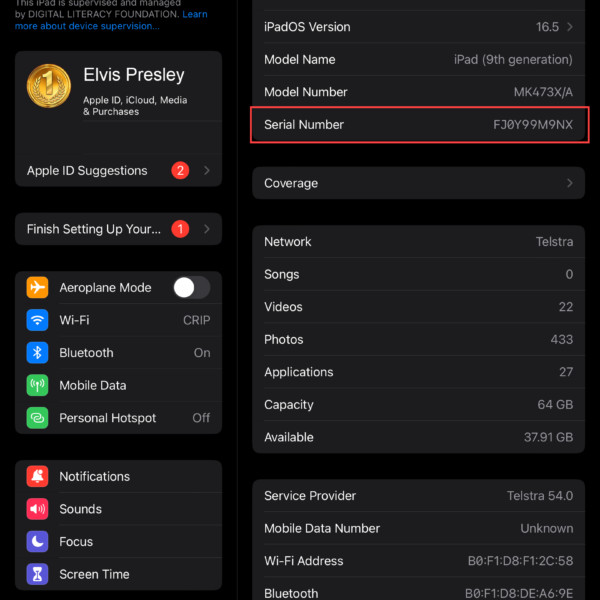How to Locate Your iPad Serial Number
Once you have located the serial number of your device, please type it into the submission box above, complete you name and contact details and press submit.
METHOD
Step 1: Go to iPad and locate the Settings Icon on your device.
Step 2: From here, go into Settings > About
Step 3: You will see the serial number of the device located at the top of the page. Please enter this serial number into the submission box above.